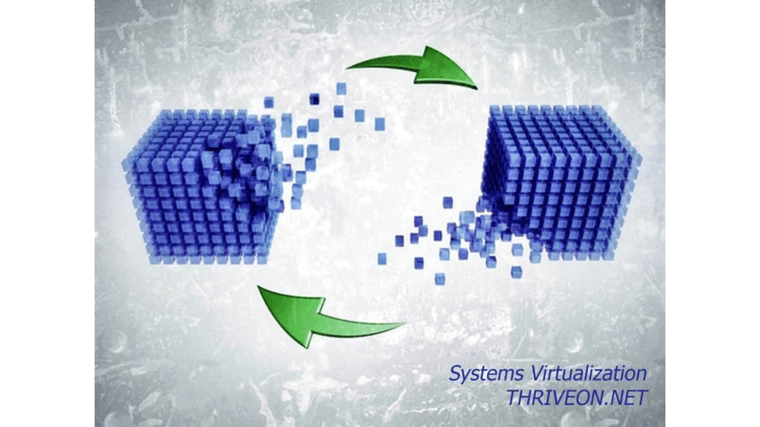Get Back to Work in the Face of Disaster
Can you rely on your backups when an incident takes down your network? Simply backing up your files to a disk or a hard drive isn't enough to ensure your business will be safe in the face of disaster. Even if you have more sophisticated backup methods in place, are you testing to see if the data can be used?
Not All Backup Solutions Are Created Equal
You need a comprehensive backup and disaster recovery strategy to protect your business. Here are some things to keep in mind as you as assessing the effectiveness of the way you are doing backups:
-
Utilize image-based backups to enable fast, full and easy restoration of your files, applications, operating system(s) and more.
-
Have backups in both your office and the cloud, so you have quick access to data recovery when necessary, but also rest easy knowing you’re protected against disasters that could damage in-office equipment.
-
Make sure that you perform regular testing on all backups to ensure the integrity of your data and avoid unpleasant surprises when and if you need to use your backups.
-
Consider using virtualization services based on your cloud backups, so you can boot up an exact copy of your computing environment on any computer in the event of a disaster and stay functional no matter what storm you’re facing.
-
Automate your processes with backup agents running your automated backup process, monitoring all the changes on your machines sector by sector, so your backups know precisely what has changed since the last backup and what to save now, saving time and improving performance.
-
Put redundant backup processes in place, so if one backup fails, your secondary backup agent automatically kicks in to take over the process.
Effective backup and disaster recovery processes should be part of your overall IT strategy. Contact us to explore how IT strategy and management can help your company improve and grow, as well as bounce back after a disaster.