It’s easy to believe that cybersecurity attacks only happen to giant corporations, but in truth, companies of all sizes are affected by computer security threats every day. These attacks are expensive, both in terms of their actual cost and their impact on reputation.
According to a leading security researcher, Cybersecurity Ventures,the annual cost of cybercrime is expected to reach $6 trillion by 2021.To avoid becoming an unfortunate company that loses money, data and reputation due to a cybersecurity attack, familiarize yourself with these common computer security threats.
Intel Chip Vulnerabilities
In late 2017, it was discovered that Intel microchips had two flaws that allowed hackers to access any information on your system. All computers (and smartphones) with Intel chips were affected, including Apple, Lenovo, HP, and Dell systems. These flaws, colorfully labeled “Meltdown” and “Spectre,” are being called the worst CPU bugs ever discovered. Intel has since shared fixes for these flaws. Be sure to check if your system is up-to-date.
Computers and smartphones that update automatically should have already received Intel’s fixes, but many company networks block automatic updates. Your IT administrator should ensure that the latest security patches are sent to all your network's computers. They should also be vigilant in finding fixes like these to solve issues quickly.
Poor Password Policies
Do you have too many passwords to remember? Do you have to change them too often? Sure, it can be frustrating, but there’s a good reason to have strong password policies.
Each time you create a password, you likely see the following guidelines:
- Passwords must have at least 16 characters.
- Passwords cannot contain common words or sequences (your name, abc, 123).
- Passwords must contain an uppercase letter, a lowercase letter, a number and a symbol.
- Passwords must be changed every 90 days.
- You cannot reuse a previously used password.
Complex passwords help prevent hackers from accessing your account, but you might be guilty of a common practice that’s even more dangerous than using a weak password: using the same password for multiple systems. If you use the same password for everything, a single security breach — like the 2013 Yahoo breach that compromised 3 billion (yes, billion) passwords — could provide hackers with the password you use for your computer, email, bank account, etc. Try to use a different password for each of your accounts, especially at work.
Lastly, even the most complex password doesn’t do much good if it isn’t correctly stored on your company’s network. Your IT administrator needs to ensure that all passwords are encrypted, or you might as well share your password with everyone at your company.
Read: Guidelines for Secure Behavior Online and in the Office eBook
Virus and Spyware Threats
Viruses and spyware are threats that have existed nearly as long as the internet, and they’re not going away anytime soon.
But what’s the difference between a virus and spyware?
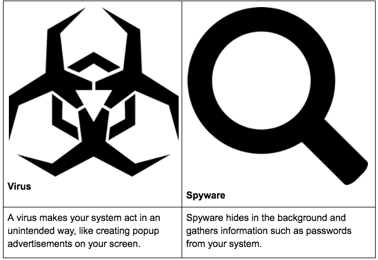
Viruses and spyware, collectively called malware (short for “malicious software”), usually get into your system through attachments from people outside your company’s network or by downloading software from the internet. A virus makes your system act unintendedly, like creating pop-up advertisements on your screen. Spyware hides in the background and gathers information such as passwords from your system.
To avoid these attacks, never open attachments you aren’t expecting, and never download anything you don’t trust. There is also a plethora of antivirus solutions available. Work with your IT administrator to ensure you have the best option for your company’s needs.
Phishing Scams
When someone you don’t know emails you asking for information, they’re phishing. Phishers often claim to be executives or IT administrators and ask for passwords or other protected information. They can quickly email everyone at your company because you all share an email suffix. A phisher could email every possible name combination ending in @yourcompany.com.
A well-protected network can detect and block suspicious emails before they ever arrive. Your IT administrator needs to know how to detect these threats and configure your network appropriately. It only takes one person falling for these scams for your entire network’s security to be at risk. Make sure you’re protected.
Computer security threats can be devastating to an unprepared network. Companies affected by security breaches may never regain their customers’ trust, and the cost of repairing compromised systems can be crippling, especially for small and mid-sized companies. So, don’t be caught off guard. Ensure your network is prepared for these common threats.

