In this fast-paced world, your company must set itself apart from others to create and maintain a loyal customer base. Customers are everything – they’re why your business exists and you have revenue.
Want to make your customers happy? Have fast server response times.
What Is a Server Response Time?
A server response time (SRT) is the amount of time it takes for a server to respond to a request. This could refer to a customer trying to reach a business, a user trying to open a webpage or a business trying to contact their outsourced IT department. If your company’s server is overwhelmed with requests or tickets, you can’t help your customers, which does not bode well for business.
Read: Top 6 Reasons Why Your IT Support Issues Don’t Get Solved
SRT starts when a user sends a request, and it stops when the server sends back a response. This metric is measured in milliseconds (ms), and the shorter the response time, the better. SRT can vary depending on the industry, the channel the request was sent with (email vs. social media vs. phone call) and even the time it was sent.
You should constantly monitor your SRT to ensure it stays fast. You can use a website monitoring tool to check your SRT. Your biggest concern should be your average response time, or ART. This is the average time taken to respond to a request. Calculate ART by taking the total time taken to respond to requests within a time period and divide it by the total number of responses sent during that time period. If you have a low ART, you have outstanding performance and SRT.
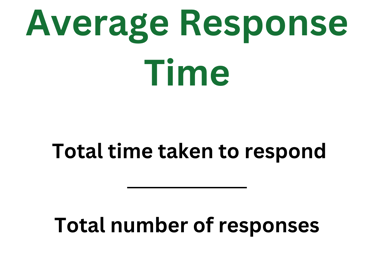
What’s a Good SRT?
We know you don’t want a slow SRT, so what’s considered a fast SRT?
Under 100 ms is an excellent SRT, and 100 to 200 ms is good, but the average response time is 200 ms – if you’re somewhere under that, your company is considered fast.
If your business takes 200 ms to an entire second to respond, you should optimize your SRT, and anything over one second is problematic. Consider these two statistics:
- 47% of customers expect a webpage to load in two seconds or less
- 40% of customers will wait no longer than three seconds before abandoning the site
Basically, the higher your SRT, the higher your bounce rate.
Benefits of Having a Fast SRT
As you probably guessed, a fast SRT directly connects to your user experience (UX). Customers want quick, convenient and proactive resolutions to their problems, so if you snooze, you lose (customers, that is). However, you still need to ensure customers receive quality responses, not fast yet weak ones.
So if you make your customers’ UX great, this should lead to an excellent brand reputation and strong customer loyalty. Customers know you can help them quickly, so why should they bother going to a competitor? 83% of customers feel more loyal to brands that respond to and resolve their complaints. Plus, they have more reason to spread word-of-mouth praise for your company, gaining you more customers.
Fast SRT can also lead to better SERP rankings. Google will consider your response time as a ranking factor on search engine results pages. If your response time is high, your website or application will rank low, hindering traffic and growth.
A final benefit is more productivity for your team. Slow response times can steal productivity as your team spends time, money and resources trying to fix the issue. If you respond quickly, you can get more done in less time, which creates more revenue. Faster responses = quicker resolutions = more money.
 So How Do I Reduce SRT?
So How Do I Reduce SRT?
That’s the million-dollar question, isn’t it? Thankfully, there are dozens of ways you can reduce SRT.
- Use reliable, fast web hosting: Nothing else matter is your hosting provider can’t handle your server needs. Make sure your hosting provider has the security, bandwidth and hardware to meet your usage demands.
- Use a CDN: A content delivery network, or CDN, allows you to cache your website on servers that are geographically closer to your customer base. Did you know that having a server in a different country than your client can add 100 to 300 ms to your SRT? With a CDN, a distributed network or proxy servers ensures that your global audience all have the same fast response time.
- Optimize your database: When your server needs to fetch data from your database, you help speed up that process. An optimized database can retrieve data quickly and efficiently from its massive database.
- Reduce bloat: Oversized media files can slow a website’s SRT by overloading its capacity. Compress media files, such as images and videos, to reasonable sizes before uploading them. Optimize web fonts and only use them when necessary. Store any unused media in a separate location.
- Eliminate 404 errors and redirects: When users request a page that doesn’t exist, they receive a 404 error, which consumes server resources and slows down the SRT. Avoid redirects when possible, as they can also slow a site’s performance.
- Utilize chatbots: The growth of AI has led to an increase in websites having chatbots. Humans can’t be on duty 24/7, especially on weekends, late nights and holidays. Instead of having customers wait until regular business hours and flooding your business with requests, provide an immediate, around-the-clock response.
- Use automated responses: This step is two-fold. 1. When you receive a request from a customer, let them know you have received it, what they should expect to happen next and when they can expect a response so you can manage their expectations. You can also thank them for reaching out, and you can link to tutorials, FAQs or knowledge centers – customers feel good when they “solve” their own issues. Visit Thriveon's Knowledge Center 2. You can also create preformatted responses to common questions that are asked over and over. This helps prevent your team from typing the same answer repeatedly.
- Leverage an omnichannel strategy: If customers have multiple channels to interact with your company, they can choose the most convenient option while also not overloading your system with tickets.
- Prioritize tickets: This one may seem obvious, but it still works. Don’t treat all tickets are urgent matters – triage them based on the time needed to resolve them, the complexity of the issue, if it’s time-sensitive to the client’s needs and how the client will be affected until the issue is resolved. You can also set up time-based email alerts that let you know when an email has been waiting a long time.
Thriveon and Fast Response Times
At Thriveon, we pride ourselves on providing proactive managed IT services that result in fewer issues and faster response times. This leads to more productivity for your employees and cost savings.
Let us align your business with industry best practices and reduce your technology issues. Usher in a new era of efficiency today and speak with our staff.

