Every business uses technology in some capacity, no matter the industry. Since technology is constantly changing, companies need to plan improvements and implement new procedures, especially if they’re planning on expanding while continuing to deliver high-quality products or services.
However, many organizations lack plans for maintaining, updating or innovating their technology systems.
That’s where an IT roadmap comes into play.
Read: IT Strategy Quick Start Guide
What’s an IT Roadmap?
An Information Technology, or IT, roadmap is a strategic tool to help visually illustrate a company’s short-term and long-term internal technology plans on a timeline. Projects can range from upgrading a new software platform to moving to a cloud-based system to managing technical debt.
IT roadmaps help align technology projects with overall business goals and objectives by showing a clear course of action. By mapping everything out, the company can see where it’s at and where it’s going regarding its technology infrastructure, systems and initiatives. Most IT roadmaps cover a timeline of six to 14 months.
IT roadmaps show the layers of steps needed to complete the IT project so your company can prioritize which actions need to happen first and which can go on the back burner. This easily shows progress updates and keeps the project on course while communicating IT updates across the business.
Typically, the IT department, operations department, project managers, steering committee, executive staff and other key stakeholders are involved with the creation or implementation of an IT roadmap – everyone needs to understand the goals and steps required to plan accordingly.
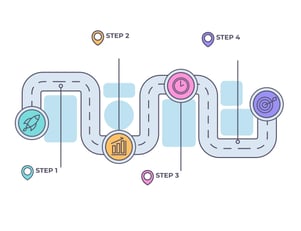 IT Roadmap Benefits
IT Roadmap Benefits
IT roadmaps can create many benefits for your company:
- Save money: First and foremost, you can save money with an IT roadmap and ensure you’re using your budget efficiently. By viewing projects and objectives from a strategic-level vantage, you can identify software, systems and subscriptions that waste money or aren’t working. You can then use that money to purchase new software and systems that are more forward-looking and will perform necessary tasks.
- Make initiatives more strategic: Now you can organize projects and objectives strategically so your team can prioritize goals and monitor progress. This can lead to an increase in launching initiatives.
- Keep systems running smoothly: With a view of goals and responsibilities, teams can stay on top of critical items, avoid issues and update plans when needed. They’re also more capable of aligning projects with company goals and success, which increases productivity.
- Improves communication and motivation: Having everyone on the same page can strengthen communication between the IT department and stakeholders, leading to greater motivation and transparency.
- Provide a competitive edge: If your growing business can easily implement new systems while maintaining its daily operations and not fail, that gives you a leg-up over competitors unable to do so.
- Become more proactive: IT roadmaps can help businesses shift towards a proactive business model and implement proactive maintenance and improvements, including cybersecurity compliance.
The Types of IT Roadmaps
There are several types of IT roadmaps, depending on your goals. Almost all roadmaps include color-coding so you can see which projects are completed, on track, at risk of going off track or already off track. Here are some of the more popular examples of IT roadmaps:
- Service roadmap: focused on the IT services you provide. It can be beneficial when explaining what services need maintenance, retirement or expansion.
- Infrastructure or systems roadmap: focused on the software infrastructure or equipment in service. It can highlight which equipment or software needs upgrades or replacements.
- Strategy or strategic intent roadmap: looks at a company’s strategic goals and organizes them based on importance (the must-haves versus the nice-to-haves).
- Timeline IT roadmap: sets expectations on how much time each step in a goal will take. This roadmap helps communicate project priorities.
- Swimlane IT roadmap: theme-oriented and without a timeline.
- Internal IT systems roadmap: creates a clear action plan so teams can see current IT capabilities, projected IT needs and other desired improvements. It helps teams make smarter technology decisions.
How to Create an Effective Roadmap
You want to ensure your roadmap is a powerful tool that benefits your company. Here are some best practices for creating an effective roadmap.
- Identify goals: List the measurable, time-bound objectives your business wants to achieve through the new technology. These can be short-term or long-term goals.
- Plan out milestones: Milestones are achievable targets that keep your team motivated and help track the overall goal’s progress. Plot them throughout the roadmap to ensure the project is on track.
- Identify risks: This is also the time to note any internal or external barriers that may prevent the goal from happening.
- Release plans: The release plans should focus on the requirements needed to enhance the system and its new capabilities. They should be scheduled months in advance and circulated throughout the business to inform everyone about the latest enhancements and when they’re happening.
- Create steps: Now it’s time to create the steps needed to achieve your milestones and eventual end goals. This is the time to define the work that needs to be done, when it needs to be done and who does what to avoid double work or miscommunication. The more details, the easier it is for the team to assign tasks.
- Anticipate decision points: Predict when you’ll need to assess what work is done and what, if any, strategic decisions need to happen to keep your project on track.
- Define resources: Resources are what you need to complete the goal (time, capital, personnel hours, skills). Be realistic, and allocate slightly more resources than you need so when something unexpected happens, you’ll have the resources to handle it hopefully.
- Set time to train staff: Ensure personnel are adopting the new technology, whether it’s an entirely new system or enhancements to the existing system.
- Plot the timeline: This should be an overview of all steps and milestones with a set time frame. Set realistic deadlines on when work should be done so your team can prepare their workloads.
What to do After Creating an IT Roadmap
After you create an IT roadmap, it’s time to share it. Prepare a thorough yet digestible presentation to showcase the many benefits, as people are more likely to adopt new updates or tools if they see how they will better the company. Ask for input or areas of concern, as delayed implementation will affect the overall goal completion. If you receive new ideas or priorities, work those into your roadmap.
As your roadmap plays out, update it based on changing needs or unplanned issues. Remember, technology is constantly evolving, so your roadmap should, too.
You’ll also need to complete status reports. Keep track of your progress to compare achievements against the timeline and update stakeholders on your situation. You can use labels or colors to differentiate between on-track or at-risk tasks.
Need Help with Your IT Roadmap?
At Thriveon, we help our clients devise intensive multi-year IT roadmaps that make the most of their technology systems. Our strategic roadmaps can help solve critical problems and scale your business the right way.
Reach out to us today to start planning for the future.

