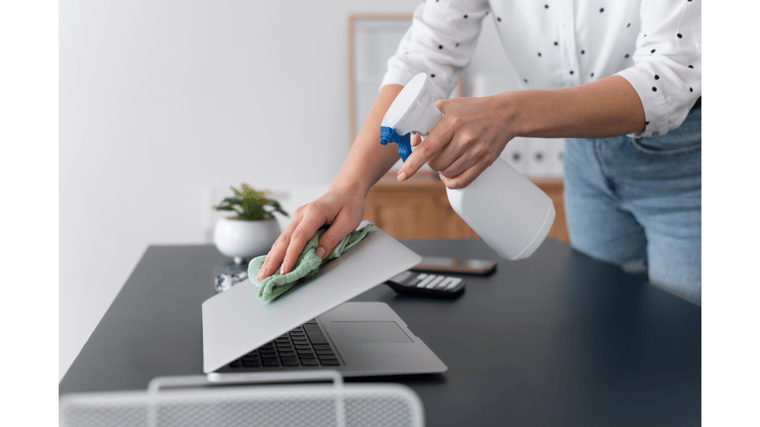Technology (IBT) initiated this holiday, encouraging users to clean the inside and outside of their devices.
Let’s explore six ways to observe this day and keep our digital lives in tip-top shape.
1. Clear Space on Your Hard Drive
Start by freeing up valuable space on your hard drive. Delete old downloads, unnecessary internet files and obsolete programs. Remove duplicated files, including emails, documents and photos, and empty your trash bin. Uninstall apps and programs you rarely use to enhance your computer’s speed significantly.
Use the disk cleanup tool for Windows or the disk utility tool for Mac to identify and remove these files. By doing this, you not only improve performance but also reduce the risk of potential cyber threats.
2. Organize Existing Documents and Files
A cluttered digital space can be as frustrating as a messy physical space. Take the time to organize your existing documents and files into folders. This will make it easier to find what you need and contribute to a more efficient and streamlined computer experience.
Place the files where they belong and create clear and identifiable names for your files. Tidy up your desktop, bookmarks and shortcuts.
3. Backup Your Data
Protect your valuable data by implementing a regular backup routine. Follow the 3-2-1 rule: have three copies of your data stored in two different formats, with one copy stored offsite. This ensures that even in the event of a hardware failure or cyber attack, your important files, documents and pictures are safe.
Consider using air gapping techniques to create an additional layer of security by physically isolating your backup from your device and the internet.
4. Implement Antimalware and Antivirus Software
Enhance your computer’s security by implementing reliable antimalware and antivirus software. Regularly update these programs to ensure they have the latest virus defenses; outdated software can leave your devices vulnerable. If you won’t remember to manually update your devices, set automatic updates.
Set up spam filters in your email to protect against malware and phishing attacks. Also consider using a virtual private network (VPN) and firewall to enhance your privacy and add an extra layer of security.
5. Update Passwords
Speaking of updates, this is a great time to update your passwords. Weak passwords are one of the weakest links in cybersecurity, especially when they're reused, outdated or overly simple. As part of your digital spring cleaning, reset passwords for critical systems, eliminate reuse across platforms and adopt longer passphrases that are harder to crack. Pairing strong passwords with multi-factor authentication (MFA) significantly reduces the risk of unauthorized access and helps protect your business from breaches.
weakest links in cybersecurity, especially when they're reused, outdated or overly simple. As part of your digital spring cleaning, reset passwords for critical systems, eliminate reuse across platforms and adopt longer passphrases that are harder to crack. Pairing strong passwords with multi-factor authentication (MFA) significantly reduces the risk of unauthorized access and helps protect your business from breaches.
6. Clean the Outside of Your Devices
Maintaining your devices isn’t only about the inside – you should also focus on cleaning the outside. Slowly and carefully clean the fans, dust off the motherboard and wipe down the screen. Use pressurized air to clean out the keyboard.
Thriveon Can Help
At Thriveon, we understand the importance of keeping your devices organized and safe. Our proactive managed IT and cybersecurity services can help your devices operate with enhanced speed, efficiency and security.
Schedule a meeting with us now to see how we can help your devices.