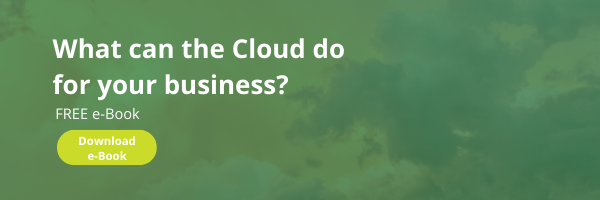Businesses continually seek ways to enhance operations, improve scalability and drive innovation, especially due to the rise of remote working. One of the most transformative strategies is cloud migration. It’s predicted that 75% of companies will adopt a cloud-based infrastructure by 2026.
Moving from on-premises infrastructure to cloud-based solutions offers numerous advantages and unlocks new opportunities for growth, efficiency and innovation. However, it’s crucial to note that successful migration often requires professional guidance, careful planning and execution and adherence to best practices.
Let’s explore what cloud migration entails, discuss best practices for achieving a seamless transition and highlight the benefits of embracing the cloud so organizations can position themselves for success.
Read: 5 Reasons to Move to the Cloud
Understanding Cloud Migration
Cloud migration involves transferring a company’s data, applications, resources, services and IT processes from an on-premises infrastructure to a cloud environment or from one cloud to another. This shift enables businesses to leverage the resources of third-party providers, such as Amazon Web Services (AWS), Microsoft Azure, IBM Cloud or Google Cloud Platform (GCP) rather than maintain their own hardware and software.
Part of moving to the cloud is choosing which cloud type the business wants to use: public, private or hybrid. They also have to consider the three cloud service models:
- Infrastructure-as-a-service (IaaS): IaaS lets companies quickly scale up and down, and they only pay for what they use, allowing them to avoid the expense and maintenance of physical services and infrastructure.
- Platform-as-a-service (PaaS): PaaS includes the benefits of IaaS but also provides cloud services to build and run new applications, including development tools, databases and operating systems. This helps reduce development costs and increase development time.
- Software-as-a-service (SaaS): SaaS includes IaaS and PaaS, but it also provides users with access to cloud-based workloads, eliminating the need to maintain the application.
The Six Migration Strategies, or the Six “Rs”
There are six migration strategies to consider for a cloud migration. Each type depends on the amount and type of data and apps that need moving, as well as how fast or simple the migration needs to be:
- Rehost: The most common type, this style is also called “lift and shift” and involves moving or copying applications and data and moving them to the cloud without significant changes to the application’s architecture. This is the easiest and fastest migration type.
- Replatform: This strategy does exactly why rehosting does, except the application is updated to take advantage of any new technologies or services provided by the cloud. However, it involves some programming knowledge.
- Refactor: This style updates the application code to take advantage of the cloud features, so it requires time and expertise.
- Repurchase: This strategy, also known as “drop and shop,” moves from traditional licenses with your on-premises applications to cloud-based SaaS applications. It takes time and organizational skills to make this move, and you must train staff on the new application.
- Retire: This style simply turns off any applications you don’t use or need before moving to the cloud, eliminating costly maintenance. This allows the business to focus on services that have value and are used.
- Retain: This final strategy involves examining your applications and identifying those that can’t be migrated, so you keep them on-premises for a hybrid environment until they can be moved.
Read: A Guide to Digital Spring Cleaning
Migrating to the Cloud
Migrating from a local on-premises server to the cloud involves careful planning, preparation and execution of multiple steps to ensure a smooth transition:
- Define goals and KPIs: First define what goals and objectives you want to achieve with the transition, such as reducing costs, improving agility or enhancing security. Start by auditing your digital landscape and making a list of all systems, software, applications, resources and databases in use, what is obsolete and what would be better used via the cloud (although some assets might not need to move). Establish what key performance indicators (KPIs) you can use to measure the success or failure of your goals (for example, performance, timeline, costs).
- Choose a cloud provider: Choose a cloud type, cloud service model and a migration strategy. Consider factors like cost, reliability, scalability, performance, security, customer support, business needs and compliance requirements.
- Develop a migration strategy: Create a roadmap for the migration, including timelines, resource allocation and potential risks. Prioritize critical workloads and applications.
- Backup your data: Develop a robust data backup strategy to mitigate the risks of data loss or downtime. With backed-up data, your IT staff can load the data in case anything happens. Also set access levels so staff can only access the data they need to complete their jobs.
- Test and optimize: Moving to the cloud shouldn’t be an all-at-once project. Conduct a pilot migration for non-critical systems to test the migration process, identify and resolve any issues and refine your strategy. You can also test to ensure the apps and data are compatible and function properly in the new cloud environment.
- Migrate all data and applications: Once you work out any bottlenecks, migrate the rest of the data, applications and workloads using the proper tools and techniques. Move everything in phases based on how critical they are to your business operations.
- Monitor and optimize: Monitor the performance and security of your cloud infrastructure and applications post-migration. Optimize your cloud environment by eliminating unused resources and refining configurations. Set up tests to see how the cloud handles any disasters or data loss; this will help highlight any vulnerabilities that need fixing.
Benefits of Moving to the Cloud
- Scalability: Cloud environments allow organizations to scale resources up or down on demand, enabling greater flexibility and agility in response to changing business needs. They also don’t need to undergo costly and time-consuming upgrades, ensuring businesses can maintain business operations.
- Cost-efficiency: Cloud migration eliminates the need for upfront hardware and software investments and reduces ongoing maintenance and operational costs. Flexible pay-as-you-go pricing models enable companies to only pay for the resources they use.
- Enhanced security: Leading cloud providers prioritize the security of their infrastructure and clients’ data. They invest heavily in security measures such as data encryption, network firewalls, multi-factor authentication, regular updates and threat detection. These measures offer robust protection against cyber attacks and data breaches, ensuring your data is safe and meets industry compliance regulations. Many cloud providers also frequently release new security features to stay ahead of emerging threats.
- Improved collaboration and productivity: Cloud-based tools and applications facilitate seamless communication and collaboration among employees, regardless of their location or device. In turn, this can significantly boost productivity and innovation, opening up new possibilities for your business.
- Higher innovation: By leveraging advanced cloud technologies, including artificial intelligence and the Internet of Things (IoT), companies can drive innovation, gain actionable insights into their data and stay ahead of the competition.
- Better performance: The cloud offers the most recent advancements in server and network technology, ensuring faster processing speeds and peak application performance. This enhances user experience, productivity and competitiveness.
Read: Cloud Network Security: Is Your Data Safe?
Concerns with the Cloud
Even though moving to the cloud offers numerous benefits, companies have some concerns with using the cloud:
- Privacy and data security: Using the cloud means sharing resources with other businesses. This can be an issue for governments and organizations handling extremely sensitive information.
- Complexity: Some companies have hundreds, if not thousands, of databases and applications, so moving them to the cloud can be a complex process that takes a lot of time and resources.
- New training: Although most IT skills can be applied to a cloud environment, some new training is required. This can take time and resources.
Choosing the Right Partner for the Cloud
By embracing the cloud, you can stay ahead of the curve, foster collaboration and deliver better value to your customers. If you’re ready to make the move, consider partnering with Thriveon.
Our team of IT experts provides robust cybersecurity and modern office services, ensuring a smooth transition to the cloud for your company. We also offer 24/7 technical support to address any IT issues that may arise during the migration process.
Schedule a meeting with us now to see how we can help you transition to the cloud and achieve your goals.