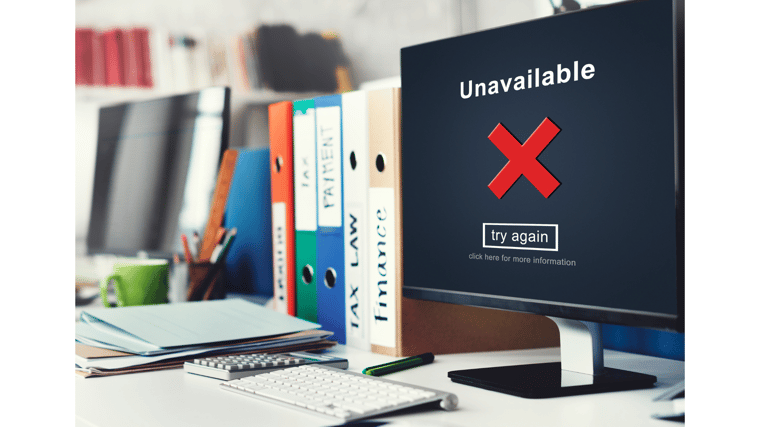Information Technology (IT) has become the backbone of every business in the modern era. Effective internal IT management can play a crucial role in your daily operations – it can ensure your company succeeds while staying secure against cyber attacks, especially since the IT world is constantly evolving.
However, many business owners make the same nine mistakes when managing their internal IT. These mistakes can lead to security risks, increased operational costs and downtime. Find out what these common mistakes are and how to avoid them.
Read: Internal vs. Outsourced IT: 5 Reasons You Should Outsource Your IT
1. Neglecting an IT Strategy
One of the most significant mistakes a business owner can make is neglecting to create a comprehensive IT strategy. Without a clear plan in place, you invest in IT solutions that don’t align with your business goals or IT budget. Too many changes too fast can also be detrimental to your company’s success.
Develop an IT strategy that addresses your current IT needs while also considering future scalability and technology trends that will enhance your daily operations and productivity. Set goals and initiatives on how the IT strategy will be implemented and thoroughly document it so everyone can be on the same page with a clearly mapped-out approach. Monitor IT costs so you can keep IT spending in check and avoid budget overruns, and make sure any new technology is compatible with the existing infrastructure.
2. Underestimating Security Risks and Cybersecurity
Cyber attacks and data breaches are constantly evolving, so failure to secure your internal IT with best practices and stay abreast of the latest cyber threats can lead to reputational damages, financial losses, hefty fines and more. In fact, over 60% of businesses that experience a cyber attack will close their doors within six months.
Cybersecurity should be a top concern for any business, regardless of size or industry – plan for the worst and secure your network and data. Regularly assess your security measures and implement robust security protocols to safeguard your business, such as strong passwords, encryption, two-factor authentication, firewalls and limited local admin access. Securing platforms and networks is especially important if your employees work remotely.
3. Not Updating Hardware and Software
Another part of keeping your IT infrastructure secure is regularly updating software and hardware, including laptops, desktops, servers, tablets, mobile devices and printers. Outdated, obsolete software and hardware can be a huge risk to your company, as they can lead to lost revenue and productivity, downtime and programs crashing mid-use. Plus, old devices waste precious time as you wait for them to turn on, launch applications and surf the web.
Have a proactive replacement strategy in place, and don’t let the upfront short-term costs of replacing IT solutions hold you back. It’s far cheaper to update and replace technology than to constantly repair it and be weighed down with long-term expenses.
However, you must ensure that your updated software and hardware are compatible with your existing IT infrastructure; incompatible technology can lead to short lifespans, high repair costs and performance issues. Also, don’t adopt new technology unless your team is prepared to learn it.
4. Not Utilizing the Cloud
Cloud computing is a powerful, efficient tool for business operations due to its cost-effective nature and better functionality. Using the cloud benefits remote workers and helps with data storage, as it is easily accessible. Not to mention, the Cloud can be a part of the IT strategy you're putting into play.
Read: 5 Reasons to Move to the Cloud
5. Failing to Properly Backup Data
Data loss can be catastrophic to a business, so failing to implement robust data backup and disaster recovery plans can lead to major issues. A lack of these plans can lead to irreversible damages, losses and compromised systems, and they can interrupt your productivity, efficiency and reliability.
Frequently backup your critical data to minimize loss, as files can be accidentally deleted or misplaced. Regularly test your data plans to ensure they work properly, and implement an off-site storage option. You should also consider the 3-2-1 rule and air gapping as extra layers of protection.
6. Overlooking Employee Training
Even with the best applications, software and hardware in place, if your team can’t correctly use them, it’s all for naught. Plus, your employees play a crucial role in your IT security, so without training, they are more susceptible to cyber attacks. Tasks can also take longer than usual to complete.
Provide regular training and awareness programs so employees can recognize and mitigate threats, such as phishing attempts. Extra knowledge and expertise, as well as credentials and certifications, can lead to fewer mistakes and better skills.
7. Avoiding Automation and Artificial Intelligence
Artificial intelligence (AI) has been on the rise in recent years, and avoiding it can be a mistake. AI and automation can improve the speed, accuracy and consistency of completing IT tasks while also reducing costs and errors so you can be more productive in less time. If your company deals with repetitive, tedious IT tasks that consume a lot of time and resources, automating these tasks can be beneficial.
8. Poor Communication and Collaboration
Communication and collaboration are vital to ensure that IT operations align with the overall business goals and needs; a lack of communication and collaboration can lead to missed deadlines, wasted resources and increased risks. By using communication and project management tools, like Microsoft Teams, your IT staff, stakeholders, vendors and other business departments can communicate and collaborate effectively.
Read: Check Out the New Microsoft Teams App
9. Relying Solely on In-House IT
Internal IT is great for knowing your specific IT environment and systems, but what happens when an issue occurs that your team doesn’t know how to handle? In-house IT teams may lack the expertise and knowledge needed to resolve IT challenges effectively, and they can cost more than an outsourced partner. Plus, if you’re relying on a single IT tech, it can often lead to them being overwhelmed and unable to handle numerous IT issues, and they might find it difficult to stay aware of new technology trends.
An outsourced partner or managed service provider (MSP), on the other hand, can provide access to dedicated professional technicians who have more experience, knowledge and skills than the average IT specialist. They can quickly solve problems with their cost-effective solutions and help streamline processes that make your business run more efficiently. Some MSPs will even help you create your IT strategy and budget on top of managing your IT updates and cybersecurity needs. Help desks provide 24/7 assistance for IT issues so you can free up time and resources for your staff. The last significant benefit to outsourcing is that MSPs often come with a fixed monthly rate that is a fraction of the cost for an entire team; that money can then be used in other parts of your company.
Work with Thriveon
If you struggle to maintain multiple IT roles and duties to ensure your IT infrastructure runs smoothly or if you experience repeat IT issues with no resolution in sight, you might want to consider partnering with an MSP like Thriveon.
For over 20 years, Thriveon has offered a range of proactive IT services to clients throughout Minnesota and Florida, including managed IT, cybersecurity compliance, IT projects and implementation of Microsoft Teams. Our experienced IT professionals can take on any IT issue your company faces while also proactively eliminating issues before they occur. We also audit your IT infrastructure with our 500-point IT inspection to ensure your IT aligns with your business goals.
Schedule a meeting with us today to see how we can help your company thrive.